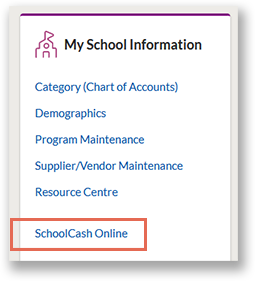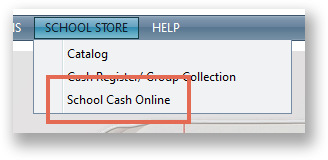Welcome to your introduction to SchoolCash Online!
On this web page, you'll be guided through the core steps for a successful SchoolCash Online launch. It should take between 15 and 20 minutes. Following these steps can make all the difference in getting off to a quick start in achieving a cashless school!
What type of information do you want to see?
Choose options below. We'll tailor the information on this page to be specific to your role and region.
What role best describes you?
Where is your district located?
Take a few minutes to understand how online payments will save you time, reduce risk, and let you focus on the important aspects of your role.
Topics in this section:
What is SchoolCash Online?
Click through each of the following panels.
Did you know?
- Over 22,000 schools in North America use KEV software. Over 2 million people use SchoolCash Online.
- 92% of Canadians aged 25 to 44 shop online.
- 89.7% of Canadian households own a hand-held device.
- 79% of Americans are already paying for personal items online or are using Ecommerce to simplify their day-to-day purchases.
- 89% of Americans aged 25 to 44 with children under the age of 18 own a hand-held device.
The cost of cash versus online payments
Click through each of the following panels.
Save time and reduce risk
SchoolCash Online reduces the number of steps for promoting and collecting payment for an event from 10 steps down to 3! Drag the school bus to see the difference between the "before" scenario and the "after".
SchoolCash Online reduces the number of steps for promoting and collecting payment for an event from 10 steps down to 3! Drag the red football to see the difference between the "before" scenario and the "after".
1. Staff creates a flyer, making multiple copies.
2. Student takes flyer home. Will parents see it?
3. Student gives flyer to parents for review/signature.
4. Parent finds exact change or writes a check (if they can find either!)
5. Student takes payment to school (if they don't lose it!)
6. Teacher collects and records payment, preps envelope.
6. Coach collects and records payment, preps envelope.
7. Teacher delivers envelope to the office.
7. Coach delivers envelope to the office.
8. Office staff recounts the cash.
9. Office staff prepares the bank deposit.
10. The deposit is driven to the bank.
1. School staff creates items for purchase in an online catalog, and posts them for parents to see in SchoolCash Online.
2. Parents receive email notifications and purchase items online via SchoolCash Online.
3. Funds are moved electronically to the school's bank account. All payments are automatically posted to your KEV accounting solution.
How do these benefits impact you?
Benefits for school staff
|
|
Benefits for teachers
|
|
Benefits for parents
|
How do these benefits impact you?
Spend more time on what's important
|
|
Stay safe and secure
|
|
Broad support for common athletic and club item types
| |
It's easy to use
|
Gain an understanding of the parent experience and the staff experience by walking through annotated screen captures that illustrate the end-to-end flow.
Review how parents and members of the public will experience the online catalog and how you can submit item/fee details to the school office.
Topics in this section:
The parent experience, from start to finish
Click through each of the following panels.
How the office staff creates items
When a teacher or staff member has an idea for an item for the Catalog (e.g., a field trip, a fundraiser, etc.), they can provide details about the item to the office staff. (The next section below explains how the information can be submitted.)
Click through each of the following panels to see examples of how the office staff can create an item.
SchoolCash Catalog overview
Click through the three panels below to understand how parents/members of the public see available items, and who creates those items in the online catalog.
How item details are submitted to the office
Talk to your district accounting contact and your office staff. Ask them about their preferred method for receiving descriptive details for athletic/club fees or items. The following two approaches are typical for most school districts.
Talk to your district accounting contact and your office staff. Ask them about their preferred method for receiving descriptive details for field trips, fundraising items, or general school fees/items. The following two approaches are typical for most school districts.
How to collect cash/check payments
If parents pay online, then you don't have to do any collection at all; the funds are routed automatically to your school's bank account. SchoolCash Online does allow parents to pay by cash/check as well.
Collecting cash or checks using SchoolCash Register
Some parents will still pay for items with cash or checks. The SchoolCash Register module allows your office staff to collect and account for physical funds.
Click through each of the following panels.
Now that you know how SchoolCash Online makes your life easier, reduces risk, and offers advantages to the parents, use this section to review some suggestions about how to encourage online payments.
Topics in this section:
(Optional) Personalize messaging to be district-specific
The sections below provide copy/paste-able examples of messaging you can provide to staff and parents. To make the examples specific to your district, optionally type your district name and SchoolCash Online site URL into the boxes below. The examples below will then update automatically, so that the district references in the text transform from generic placeholders (which you will need to replace) to ready-to-go specifics.
Example: XYZ School Board
Example: https://xyz.schoolcashonline.com How do I find my URL?
How to inform school staff
To ensure that the launch of SchoolCash Online is a district-wide success, all school staff should know what SchoolCash Online is and how it benefits for both schools and parents. This section contains some helpful resources for spreading the message.
Spreading the word to parents
To ensure SchoolCash Online becomes your district's preferred method of payment, you will need parents to understand what SchoolCash Online is, its benefits, how to register, and how to get support when needed. In a nutshell, have a consistent message: "SchoolCash Online is our district's preferred method of payment".
This section provides resources you can use to introduce SchoolCash to your parents.
Ensure your items are in the Catalog and promote to parents
To realize the many benefits of SchoolCash Online, simply ensure that your athletic and club items are posted to the SchoolCash Catalog, and use a simple message for parents: "SchoolCash Online is our preferred method of payment." Click through the two panels below for some tips.
You're done! There's just one last step.
Now that you've reviewed the content in the previous steps, please register your completion with the form below. Name, Email Address, and Board/District are mandatory fields, and the rest are optional.