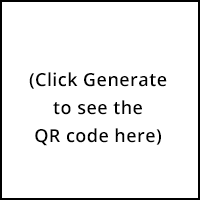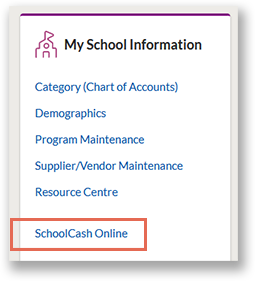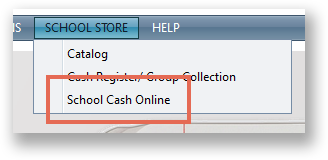This page provides instructions and suggestions for increasing your adoption (parent sign-up rates) and usage (percentage of payments made online). Click the Personalize icon on the right to update the examples on this page to be specific to your district.
Communicate with school staff
SchoolCash Online offers so many benefits to school staff: decreasing cash in the school saves time and reduces risk. Talk to your colleagues about the benefits.
Review the following four insights with your staff. You can also download a handout with this content.
Studies from IHL Group, Square, and ACFE estimate that the cost of handling cash ranges between 4.7% and 15%.*
- If we take the midpoint of this range, it costs your district $9,000 for every $100,000 in cash received.
- If this seems high to you, consider salary and expenses devoted to accepting cash, providing change, counting cash, preparing it for deposit, traveling to the bank for deposit, or paying for armored truck transport.
- Consider liability risks, plus personal security concerns for staff members depositing a large amount of cash.
*Estimates are from IHL Group Research (2018), Square (2020) and Square Bottom Line (2020), and Association of Certified Fraud Examiners (ACFE) – Occupational Fraud (2024)
Counting cash takes hundreds of hours!
- It takes 542 hours to process $100,000 in cash received.*
- If at peak times in the year, a teacher or coach handles $1,000 in cash a month for fees/field trips/athletics/etc, that's 5.42 hours: at least a half day per person per month.
- Multiply the 5.42 hours per peak month by the number of teachers/coaches/librarians. Multiply again by the number of office staff re-counting and prepping bank deposits. All of this time is NOT spent on teaching or on the student needs.
*Estimates are from Square Bottom Line (2020)
Liquidity of cash makes it more vulnerable to loss, theft or human error.
- If 5% of cash is lost, your district loses $5,000 for every $100,000 in collected funds.*
- If we apply the 5% ACFE estimate to school fees, that means that your district loses $25,000 for every $500,000 in fees collected via cash. And this doesn't consider any legal and reputational costs incurred as a result, which could run in the hundreds of thousands of dollars.
- Cash can lead to misappropriation. Skimming is easier when payments are submitted via cash and when districts have manual procedures for collecting, counting & recording payments.
*Estimates are from Association of Certified Fraud Examiners (2024)
SchoolCash Online can greatly reduce the time and cost impact of cash because of how easy it is for parents to pay online.
- The pandemic resulted in a significant shift toward comfort in paying online. A 2020 study by McKinsey & Co states, "We have vaulted five years forward in consumer digital adoption in a matter of 8 weeks. Fully 75 percent of people using digital channels for the first time indicate that they will continue to use them when things return to 'normal'."
- With more and more people used to paying online following the pandemic, SchoolCash Online's ease of use for parents can be a compelling argument to shift to an online payment method.
- The SchoolCash system can easily accommodate parents who still wish to pay in cash.
Consider the following points when discussing the benefits of cashless schools with colleagues.
- A cashless school frees staff up to focus on the students: When parents pay for items and fees online, then school staff doesn't need to spend time receiving, counting, and itemizing cash or checks.
- If items are in the SchoolCash Catalog and attached to students, parents are automatically notified: Staff don't need to worry about printing and distributing flyers: the SchoolCash system will take care of notifying parents about an upcoming item or activity—as long as parents have registered for a SchoolCash account. So, item creation and asking parents to sign up go hand-in-hand.
- A cashless school increases safety and security: Coaches and club leaders don't need to hold cash after school hours, and fewer cash payments means fewer people in the school.
- SchoolCash Online can increase donation and fundraising revenue: Through automated payments and receipting, parents/grandparents/other members of the school community can find it easier to give.
An email from senior leadership to school staff helps communicate how implementing SchoolCash Online is a priority.
The examples below are generic. You can make them specific to your district by clicking Personalize Examples above.
Dear Teachers and Staff,
We are excited to announce that we are using SchoolCash Online as our online payment platform for parents to pay for school fees and items. SchoolCash Online is our preferred method of payment moving forward.
For teachers and staff, this means considerable time saved when planning, processing, and handling cash payments. No more collecting checks and counting cash! Teachers and coaches, for any of your field trips, athletic programs, or any other student fees, you can describe the basics in a Fillable PDF Form and submit it to the office. Your school bookkeeper will then have all the information required to post this item on SchoolCash Online for parents to see. Parents who have created a SchoolCash Online account will receive a notification when any item becomes available for purchase for their child. This will help reduce the amount of overdue and forgotten payments.
Please encourage your students and parents to enroll by registering at [LINK TO YOUR SCHOOLCASH ONLINE SITE].
To make this successful, we need all staff to promote paying online at every opportunity. Please include the following link in your communication to parents about fees and items: [LINK TO YOUR SCHOOLCASH ONLINE SITE].
Thank you for your support!
Final tips for helping to spread the message about your goal to go cashless:
- Ask teachers to tell students why this is important, and set a classroom registration goal.
- Be consistent with your language. For example, don't ask for cash or checks in the item description, so you don't confuse parents about the preferred payment method.
- Do you have a child at a school in your district? Register yourself and share your experience with other teachers and staff. Encourage your teachers to use SchoolCash Online to buy Spirit Wear or school lunches when available.
Back to Top
Tell parents about SchoolCash Online
For parents to sign up for a SchoolCash Online account, you need to tell them about it!
Watch this 4:30 video to learn different ways to make parents aware of how to pay online, and how to view the Adoption Report (which shows parent sign-up rates).
Send an email to parents to let them know that SchoolCash Online is your preferred method of payment.
The examples below are generic. You can make them specific to your district by clicking Personalize Examples above.
Dear Parent/Guardian,
We are excited to inform you that [DISTRICT NAME] offers SchoolCash Online as our preferred method of payment for all school fees, including everything from field trips to yearbooks.
- Pay for your child's school activities, items, or fees anytime, anywhere via the secure online payment platform. Manage all students in your household from one location.
- Stop sending money to school with your child.
- Get automatic email notifications about upcoming school fees and activities.
- Help increase efficiency and security at the schools.
Registering for a SchoolCash Online account is free and easy. Visit [LINK TO YOUR SCHOOLCASH ONLINE SITE] and click Register to get started. Should you encounter any difficulties, please contact the SchoolCash Online parent help desk by visiting schoolcashonline.com/Home/Support.
Powered by KEV Group, SchoolCash Online is the industry leader in the management of school fees. Schools post their items and activities and assign the relevant fees to your student, so you can then make purchases online. This allows you to stay informed about upcoming school activities while keeping track of the school fees that require your attention.
Sincerely,
[Signature]
- Overview Poster About SchoolCash Online: Download this overview poster to post on walls/registration desks at events or as a handout. After you download it, there are a few placeholders for you to update first to reference your district's SchoolCash Online site.
- Poster About SchoolCash Online's Security: Download this poster about SCO's high level of security to post on walls/registration desks at events or as a handout. After you download it, there are a few placeholders for you to update first to reference your district's SchoolCash Online site.
- Parent Registration Instructions: Distribute the Parent Registration Instructions one-page flyer. Schools can print these and send them home with students, or attach them to emails sent to parents. This flyer has been designed to be simple and require minimal toner to print. Please note: After you download the flyer, there are a few placeholders for you to update first to reference your district's SchoolCash Online site.
- Sample Social Media Posts: See the Social Media Examples tip sheet for ideas about how to use your school social platforms to communicate with parents about school fees and items.
- Newsletter Text: Promote online payments in your newsletters. See the Newsletter Announcement Template for copy/paste-able text.
- Press Release Text: Let your community know about your online payment platform with the Press Release Template.
For printed documents or posters in the school, a QR code is a handy way to help parents "jump" from the printed page to your district's SchoolCash Online site on their phone. Parents can read the handout or poster, pull out their phone, and easily access your SchoolCash Online site without having to manually type in the address.
(QR codes are ideal for the print medium. For emails or website announcements, the content is already digital and consumed on a phone or computer, so a clickable hyperlink accomplishes the same result: there's no need for a QR code in content that's already digital.)
The examples below are generic. You can make them specific to your district by clicking Personalize Examples above.
QR code for your SCO site | QR code for a custom link
Because you provided your district's SchoolCash Online URL at the top of this page, the QR code on the left will jump to when scanned by a code reader. Here's how to use it:
- Right-click it and choose Save Image. (You can also click the Download link beneath the QR code: depending on your browser, this may display the image in a new tab or trigger a download.)
- After you save it, the image will now be located on your computer.
- If you are working on a printed announcement/flyer/poster, you can import the image into your document. If someone else is preparing the document, you can email the image to them as an attachment.
For a custom QR code (for example, you have a link to a Public Item in the Catalog that you want to promote in a printed flyer or poster), provide the URL for the item/web page and click Generate.
The QR code on the left will jump to (Paste a URL and click Generate) when scanned by a code reader. Here's how to use it:
- Right-click the generated image and choose Save Image. (You can also click the Download link beneath the QR code.
- After you save it, the image will now be located on your computer.
- If you are working on a printed announcement/flyer/poster, you can import the image into your document. If someone else is preparing the document, you can email the image to them as an attachment.
Back to Top
Website Must-Haves
Tell parents about SchoolCash Online on the district and school websites. Include the same content in both locations so that parents can find the link to SchoolCash Online no matter where they look.
At a minimum, you should add a link to your district's SchoolCash Online site in the locations parents would expect to find it. Add these links to both the district site and school sites. Note: If you're not sure what your district's SchoolCash Online site address is, see these instructions.
At initial launch: Include a reference to SchoolCash Online in a "Recent News" news ticker or rotating carousel. Keep in mind that this link might get lost over time, so this shouldn't be the only place you include the link.
All the time: From launch time onward, add the SchoolCash Online link and caption to your standard site navigation so parents can always find it. Otherwise, if you leave it in a "Recent News" ticker, it will get lost over time.
Suggested locations: Most districts with strong SchoolCash Online registration rates include both of the following:
- On the main page: A button jumping to your SchoolCash Online site, and a separate text-based link beneath it jumping to the Registration Instructions page.
- In the navigation menu: A text link jumping to your SchoolCash Online site, located in the navigation under Students and Families or Parents or Resources.
Links labelled solely as "SchoolCash Online" might not be intuitive to parents. Be more descriptive with your link text. Either use descriptive text beside SchoolCash Online references, or make your link's display text "Pay for school fees and items" to reflect the task that parents might have in mind when they look for the link.
The examples below are generic. You can make them specific to your district by clicking Personalize Examples above.
Text-based links with descriptive text
Rich-text version | HTML version
Option 1:
Option 2:
Option 1
Option 2
Button-based links
As the most important first step, include a link on your district and school sites brings parents to your district's SchoolCash Online site. You can leave it at that, but it's helpful to place that link in context for parents.
We recommend creating a page on your site (or a section on an existing page) that describes SchoolCash Online. We've provided copy/paste-able sample text below: either as rich text or as HTML code. Click the Copy button in the upper-right corner to copy to the clipboard. Rich-text version | HTML version
The examples below are generic. You can make them specific to your district by clicking Personalize Examples above.
Use SchoolCash Online to pay for school items and fees
[District Name] uses SchoolCash Online for all school items and activity fees. SchoolCash Online helps our school district in many ways: parents can manage all school fees and items for their students in one location and have the convenience of a secure online payment platform, and the schools improve safety and reduce risk by minimizing cash and check payments at our schools.
We encourage all parents to register now [SET LINK TARGET TO YOUR SCO URL], so you'll be ready to make online payments from home: both now and in the future as more school items become available.
Benefits to parents
- Pay for your child's school activities, items, or fees anytime, anywhere. Manage all students in your household from one location.
- Stop sending money to school with your child.
- Get automatic email notifications about upcoming school fees and activities.
- Help increase efficiency and security at the schools.
Register now
Registering for an account is free and takes less than two minutes! Visit our SchoolCash Online page [SET LINK TARGET TO YOUR SCO URL] and click Register to learn more. Once you're registered, you will start receiving notifications about upcoming items and fees for your students.
Already have an account? Log in.
[SET LINK TARGET OF THE HYPERLINK SURROUNDING THE IMAGE TO YOUR SCO URL]
Need help?
The Parent Help Desk for SchoolCash Online contains an FAQ and troubleshooting information.
<h2>Use SchoolCash Online to pay for school items and fees</h2>
<h3>Benefits to parents and schools</h3>
<ul>
<li>Pay for your child's school activities, items, or fees anytime, anywhere. Manage all students in your household from one location.</li>
<li>Stop sending money to school with your child.</li>
<li>Get automatic email notifications about upcoming school fees and activities.</li>
<li>Take the load of counting cash off the school staff, so they can concentrate fully on the students.</li>
</ul>
<h3>Register now</h3>
<h3>Already have an account? Log in.</h3>
<h3>Need help?</h3>
<p>The <a href="https://helpdesk.supportschoolcashonline.com/en/support/home" target="_blank">Parent Help Desk for SchoolCash Online</a> contains an FAQ and troubleshooting information.</p>
Back to Top
Create items
KEV has several resources to help you create items in your SchoolCash Catalog.
Watch this 4:00 video to learn the three simple steps for creating an item for the SchoolCash Catalog: enter your descriptive details, preview, and attach.
When you create an item, it is best practice to include an image that shows or portrays the nature of the item; this makes it more compelling for parents, and it can help clarify an item for parents who are still learning English.
Download this .zip file and extract its contents for examples you can use.
ZIP file with sample images- See the "Creating and attaching items" how-to videos on the Refresher Videos page.
- See our Item Creation tip sheet for quick tips on item-creation best practices.
- Remember that the SchoolCash Knowledge Base provides a helpful resource for district staff and school office staff to find answers to common questions. If you don't yet have access to the Knowledge Base, talk to your Customer Success Manager to begin the process.
- If you don't have SchoolCash Express or SchoolCash Access implemented (which extend item-creation capabilities to teachers & coaches), distribute the Event Template fillable PDF to staff. If they complete this template for each fee/item they need created, you'll have all the information you need to create a new item in the Catalog.
- Your Customer Success Manager (CSM) can provide you with a breakdown of common items/fees your district processes online vs in cash. You can use this Report Card to understand what items you can encourage bookkeepers to emphasize for online payments.
Back to Top
Make use of Item/Fee Templates
Item/fee templates are built into the Catalog to help office staff create catalog items quickly.
When this feature is activated, you will see a "Browse Templates" button in the Catalog. Ordinarily, the main ways to create a new item is to start from scratch or to copy/modify a previously created item. The Template feature provides a third way: you can browse a list of common item templates and base the new item on the template. When you do so, all content copied over from the template is fully editable in the new item and can be modified as required.
Key benefits:
- You retain full flexibility in creating items. If you create an item from a template, you can still edit/delete content as preferred.
- Templates contain suggested content and phrasing, and some templates include suggested options and choices.
- They include a royalty-free image.
- Even if a template doesn’t appear to be immediately applicable, its principles might be: for example, the Technology Device Replacement template could provide an appropriate basis for a replacement fee for something else.
This feature may already be turned on for you: check the main page of the Catalog for the "Browse Templates" button. If this feature has not yet been turned on, talk to your Customer Success Manager to begin the process. The feature is free.
Send an email to bookkeepers to remind them that using a template can save them time and give them ideas about items/fees.
Hello [name],
I wanted to remind you about how to an easy way to create items in the SchoolCash Catalog. You may be familiar with creating a new item from scratch or by copying & modifying a previously created item. There is a third way: you can browse a list of common item templates and base the new item on the template. When you do so, all content copied over from the template is fully editable in the new item and can be modified as required.
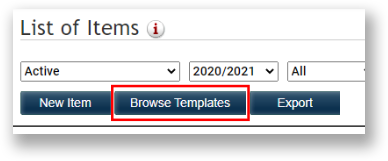
Key benefits:
- You retain full flexibility in creating items. If you create an item from a template, you can still edit/delete content as preferred.
- Templates contain suggested content and phrasing, and some templates include suggested options and choices.
- They include a royalty-free image.
- Even if a template doesn’t appear to be immediately applicable, its principles might be: for example, the Technology Device Replacement template could provide an appropriate basis for a replacement fee for something else.
It's important for us to get cash out of the schools by emphasizing online payments for all school items and fees. The templates are one extra way to help you make that happen!
Sincerely,
[Signature]
Back to Top
Ask KEV to turn on Auto-Subscribe
KEV provides an optional feature that enables the SchoolCash system to send automated emails to your Primary Guardian email addresses. Clients who turn on Auto-Subscribe tend to see a significant jump in parent sign-up rates.
The Auto-Subscribe feature is based on primary guardian email addresses from your Student Information System (SIS) that you can include in your standard SIS data transfer process with KEV. (Your SIS may have a different label for this email address; as long as you have a parent email address in your system, KEV can work with you to ensure you include it in the SIS data transfer.)
- For Primary Guardians who don't yet have a SchoolCash Online account: Primary Guardians in your district who don't yet have a SchoolCash Online account will receive an automated invitation email to create a SchoolCash Online account. This email contains a link that the Primary Guardian can click. The link takes them to your district's SchoolCash Online page, where they can create an account. After they create an account, the SchoolCash system will automatically link their students (per the SIS data) to the Primary Guardian's new SchoolCash Online account.
- For Primary Guardians who have an account, but haven't yet linked their students: Primary Guardians in your district who already have a SchoolCash Online account but have not yet linked their students to their account will receive one automated email per un-linked student. The email contains an "Accept" link. If the Primary Guardian clicks "Accept", the SchoolCash system will auto-link the student specified in the email to the Primary Guardian's account, alleviating the need for the Primary Guardian to first log into SchoolCash Online and manually specify students for their account.
- For Primary Guardians who have an account and have linked their students: Primary Guardians in your district who already have a SchoolCash Online account and who already have linked all of their students to their account will not receive any automated "Auto-Subscribe" emails.
As a pre-requisite, please activate this service only if the student information file your school district shares with KEV contains accurate and up-to-date primary guardian email addresses.
To activate this feature, talk to your Customer Success Manager to begin the process. The KEV Support team will then work with you to determine an activation date.
By requesting to activate this feature, you are acknowledging that your Student Information System data will contain accurate and up-to-date Primary Guardian email addresses and other student information by the activation date, and that you expressly direct KEV to send the emails described above on your behalf to these Primary Guardian email addresses. KEV will not be responsible for any inaccuracies in any Primary Guardian information and disclaims any and all liability for any damages resulting from any such inaccuracies.
Back to Top