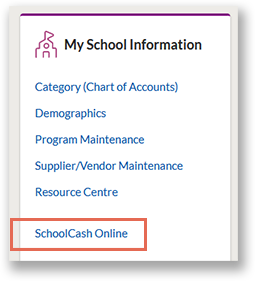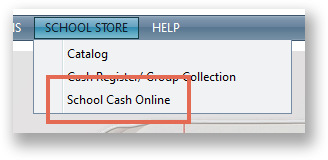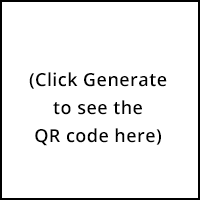0
Resource breakdown:
Where do I start?
2
Resources to
Tell Parents
3
Resources to
Create Items
To increase your SchoolCash Online parent registration and usage rates, use three parallel strategies: tell staff, tell parents, and create items in your online catalog. This page provides resources for each of these three strategies on the tabs across the top of the page.
- If you're not sure where to begin, choose a stage below. Each stage contains some of the content from the other tabs in priority sequence.
- Alternatively, you can also jump straight to the other tabs across the top to find the full set of resources for each strategy.
- Use the Search bar in the upper-right corner to search for specific resources.
What stage best describes you?
If you're not sure where to start, click a stage below.
If you're just starting out with SchoolCash Online, we recommend the following as must-do practices.
- to let them know about the importance of SchoolCash Online.
- For staff who need more in-depth understanding, send them a link to the page.
- Ask your office staff to to make them available to parents registered with SchoolCash Online. These might help.
- to include a link to your SchoolCash Online site.
- to let them know that SchoolCash Online is your preferred payment method. Also, promote it on your social channels. Always include the link to your district's SchoolCash Online site.
Show less
After you've started to get staff and parents engaged in using SchoolCash Online, we suggest that you tackle the following steps next.
- Get your coaches excited about going cashless: send them a link to the .
- Use your to encourage parents to register for a SchoolCash Online account.
- Print posters and handouts: a poster for your staff room about , a poster that , and a poster with a to your SchoolCash Online site.
- Include about SchoolCash Online in your printed communications to parents.
- Use the resources in the to help you plan, promote, and execute a classroom competition to get more parents signed up for SchoolCash Online.
Show less
After you've started to get staff and parents engaged in using SchoolCash Online, we suggest that you tackle the following steps next.
- Create to expand the reach of certain types of items. You can also .
- Use your to let parents know about SchoolCash Online.
- For printed posters/flyers, embed a on the page that jumps to your SchoolCash Online site.
- Request to find articles on SchoolCash functionality, and also use it to find .
- Run your own to track your progress.
Show less
Use the tips and resources below to inform principals, school staff, and coaches & club leaders about how SchoolCash Online works, and how it can free them up to focus more on their students and less on manual cash and school item management.
Overall tips for enabling your staff
- Remind staff that a cashless school frees them up to focus on the students: When parents pay for items and fees online, then school staff doesn't need to spend time receiving, counting, and itemizing cash or checks.
- Remind staff that if items are in the SchoolCash Catalog, parents are automatically notified: Staff don't need to worry about printing and distributing flyers: the SchoolCash system will take care of notifying parents about an upcoming item or activity—as long as parents have registered for a SchoolCash account!
- Remind staff that a cashless school increases safety and security: Coaches and club leaders don't need to hold cash after school hours, and fewer cash payments means fewer people in the school.
- To include items in the SchoolCash Catalog, teachers and club leaders need to provide item information to the school office. There is a template that can be used for this.
Resources for preparing staff
Have you completed an item below? Select the checkbox. The page will remember your choice for future reference.
Help principals, office staff, and teachers understand SchoolCash Online
Successfully creating a cashless school starts with the school staff! Use the resources below to inform principals and office staff SchoolCash Online's benefits and how it will work from their perspective.
Introduction to SchoolCash Online
Color Flyer for Principals/School Staff
Staff Messaging Tips
Business-Card-Sized Handout for Staff
Run a classroom competition
Classroom competitions are a great way to get parents signed up within SchoolCash Online. Use the "Classroom Competition Package" of resources to help you prepare, promote, and execute a competition.
Tell your coaches and club leaders about SchoolCash Online
The following resource is the same web page as for principals and school staff, but it pre-configures the link to customize the page to be specific to coaches and club leaders.
Coach version: Introduction to SchoolCash Online
Print posters for the staff room
It helps to provide a constant reminder to staff about the benefits of SchoolCash Online and the need to promote the idea of a cashless school to parents. These posters can be printed as a visual reminder.
Benefits Poster
Security Poster
Use the content below to learn different strategies for helping to encourage parents to register for SchoolCash Online and pay online. Our most successful clients usually do a combination of these strategies: which strategy works best differs depending on item type, time of year, and level of school (elementary, middle, or high school).
Overall tips for promoting SchoolCash Online to parents
- Be consistent: Let your community know that SchoolCash Online is your preferred method of payment. Use social media, district and school websites, and other communication channels.
- Parent registration in elementary schools really matters! One big benefit to a parent registration campaign for SchoolCash Online in your elementary schools is that the parent's account will follow the student as the student progresses through to the end of high school. Include the registration information in your Spring Kindergarten packages.
- SchoolCash Online is both a payment platform and a communication tool: Remember to inform parents that SchoolCash Online email notifications let them know of upcoming field trips and activities at the school. Even if parents prefer to pay in cash, they still receive notifications if they create an account.
- Do your parents speak multiple languages? Google Translate is built into the SchoolCash Online site. Many parent volunteers are willing to walk new families through registration in their first language.
Resources for communicating with parents
Have you completed an item below? Select the checkbox. The page will remember your choice for future reference.
Summary of parent-communication strategies
There are many ways to tell parents about SchoolCash Online. See the options below for a consolidated list of suggestions and for social media ideas.
Social Media Resources
Answering parent questions
Update your district and school websites
Your district and school websites are key communication platform for parents: it's important that parents can easily find a reference to SchoolCash Online and know what it's for. The Website Resources item below provides sample syntax that your IT Admin can copy/paste into your web editor.
Print posters and handouts
The resources in this section provide downloadable material for printed handouts.
Handout: Parent Registration Instructions
Business-Card-Sized Handout for Parents
Poster with QR Code
Poster about SchoolCash Online Security
Make announcements
The resources in this section provide copy/paste-able content for announcements and emails.
Email to parents
Newsletter announcement
Auto-dialer script
Resources for the Auto-Subscribe Feature
Read FAQs about the Auto-Subscribe feature, and use our pre-written email text to alert school staff and parents about the automated emails that the system will send to parents as part of the Auto-Subscribe feature. If you don't have Auto-Subscribe enabled, talk to your CSM about this free option.
Auto-Subscribe Documentation
To keep parents coming back to the Catalog and making good use of the system, you need to ensure that items in the Catalog are present, well described, and properly attached to students. Use the content in this section to learn more.
Overall tips for increasing your Catalog quality
- Each summer, focus on incoming kindergarten students: Ensure that packages for incoming students contain information about registering for SchoolCash Online.
- Think about school seasons, and which items are typically available at each time of the year. What item do you collect cash for? Put these items online. Be sure you have items online for parents to purchase throughout the school year.
- Ensure that items are properly described and attached: Have sufficient description text, include images of items when possible, and clearly break down options and choices. Ensure class- or club-specific items are attached to students in that class or club. On a regular basis, spot check item descriptions and ensure that items are properly attached to students.
- Create items for sale to the public: Make some items available to the public (tickets to school concerts for grandparents, spirit wear to alumni).
Resources for ensuring Catalog quality
Have you completed all of the items in a section? Select the checkbox. The page will remember your choice for future reference.
Give teachers a standard template for providing fee/event details
Make things as easy as possible for teachers to provide details around field trips or events that need to be published as items in the SchoolCash Catalog.
Fee/Event Template (fillable PDF)
Ensure your items are well described and properly attached to students
To be effective, the items in your SchoolCash Catalog need to be described properly and attached correctly to students.
Refresher Videos
If you need to refresh your knowledge on core concepts, check out the Videos page. Subject matter includes creating and attaching items, working with groups, refunding purchases, and working with Clover POS devices.
Refresher videos for office staff
Use the KEV Knowledge Base
The KEV Knowledge Base provides answers to common questions and issues. The Knowledge Base has several access levels: district-level users can create Support tickets and look at articles, while school-level users can look at articles only.
Season-Based Catalog Suggestions
Adoption and Usage Reports
Find your current district adoption and usage level.
Running adoption and usage reports